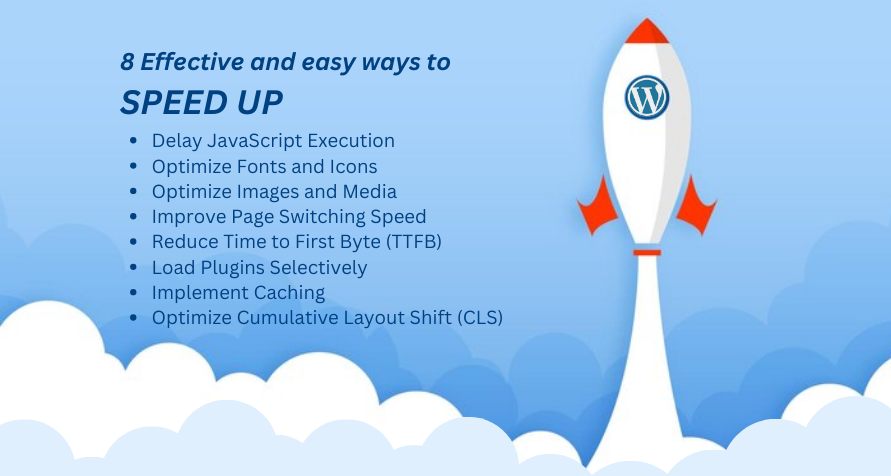They are improving your website’s speed to enhance your SEO and user experience. A website’s speed significantly impacts its success in today’s fast-paced digital environment. Websites that load faster offer improved user experiences and improve rankings in search engine results, mainly since Google started considering speed as a ranking factor for mobile searches in 2018. Here are seven valuable suggestions for enhancing your website’s loading speed.
1. Delay JavaScript Execution
JavaScript, especially from third-party sources, often hampers website speed. Implementing `async` and `defer` attributes can mitigate this:
- Async:
The JavaScript file is downloaded while parsing HTML and then executed, pausing HTML parsing.
- Defer:
This method downloads the JavaScript file during HTML parsing but executes it after parsing is complete, ensuring the maintenance of the execution order.
2. Optimize Fonts and Icons
Fonts and icons can slow down your website. Here’s how to optimize them:
- Fonts
Load fonts from your local server using plugins such as OMGF.
Avoid using multiple font variations and weights.
Load fonts only on pages that require them using plugins like Asset CleanUp.
- Icons
Use tools like Fontello to generate customized icon sets instead of loading complete font libraries like Font Awesome.
3. Optimize Images and Media
Remember these guidelines for optimizing your site: High-quality images and videos are crucial but can impact your site’s speed. Use these tips to optimize them.
- Images
If possible, refrain from using PNGs.
Ensure that images are optimized for both size and quality.
Utilize different images for mobile and desktop displays.
Enable lazy loading for images, iFrames, and videos.
Provide images in modern formats such as WebP.
Utilize sprite images for small graphical elements.
- Videos and Map
Remember to employ a temporary image for videos and maps and load the real media only when needed, such as when clicked.
4. Improve Page Switching Speed
Accelerate the changeover between pages using these methods:
- Prefetch Next Page
Remember to use the instant. Page. You can use this page to pre-fetch links when hovered over, or you can use WP Rocket for WordPress.
- Prefetch Menu Links
The Flying Pages plugin preloads links within the visible area of the page and when they are hovered over. Only the specified page links are prefetched to prevent the page load from slowing down.
5. Reduce Time to First Byte (TTFB)
Optimizing the server response time is crucial for reducing TTFB.
Utilize the most recent server configuration and PHP version.
Select a hosting provider with a speedy CPU and global DNS servers.
Incorporate caching plugins such as WP-Cache orWP Rocket.
Employ a Content Delivery Network (CDN) to minimize latency.
6. Load Plugins Selectively
Remember this: Use Asset CleanUp to enable plugins only on specific pages where necessary, rather than loading all plugins on every page.
7. Implement Caching
Storing data temporarily to minimize server requests and enhance load times is what caching does.WP-Rocket
is a powerful caching plugin for WordPress. Necessary configurations to consider include:
Sure, here’s the reworded text:
Implement caching for mobile devices and users who are logged in.
Establish an indefinite cache lifetime.
Reduce the size of HTML, CSS, and JavaScript through minification.
Delay the loading of JavaScript.
Activate lazy loading for images and videos.
Preload DNS requests.
8. Optimize Cumulative Layout Shift (CLS)
CLS assesses visual stability. A sudden shift in layout can cause disruption. Although optimizing CLS may not directly impact loading speed, it does improve user experience, encouraging visitors to stay longer and enhancing your Web Vital scores.
Conclusion
It is essential to have a website that loads quickly for SEO and user satisfaction. These tactics can significantly increase your website’s speed, enhance user engagement, and improve conversion rates.