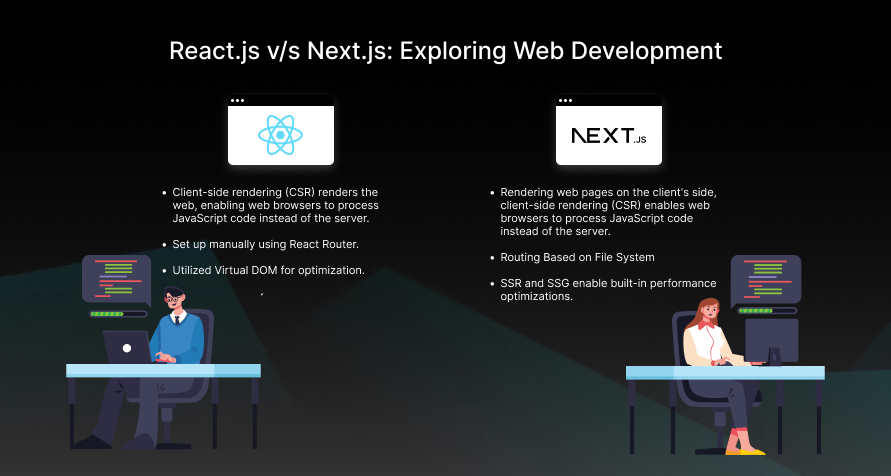WordPress has many page builders, some of which are very helpful and make developers’ work easy. This blog will discuss various WordPress page builders and determine which is best for web development.
Let’s start with an example. Creating a Contact Us page can be challenging. The page typically includes a form with fields such as name, website, email address, and a message section. Additionally, the page may have a map leading to the company’s office, links to the support pages, and information about the organization. Remembering to include the phone number is also essential!
Although creating a Contact Us page may seem straightforward, it can be time-consuming and requires coding and formatting skills. However, with a WordPress page builder, developers can speed up the process and create a user-friendly interface for beginners, saving valuable time for both parties.
Furthermore, the WordPress page builder displays the content on the screen, accurately representing how it will appear on the website. There is no need to tweak and hit the Preview button repeatedly. The Contact Us page is one of the most straightforward web pages, but a WordPress page builder offers additional benefits when creating pages with rows of content. The visual representation of the content gives added confidence that the web pages will look as intended.
Here is the list of different WordPress page builders:
- Elementor
- Divi Builder
- Beaver Builder
- WPBakery Page Builder
- Thrive Architect
- SiteOrigin Page Builder
- Brizy
- Oxygen
- Gutenberg
- Visual Composer Website Builder
WordPress is one of the world’s best and most widely used content management systems. Its popularity is well-deserved due to its flexibility, user-friendliness, ease of use, and ability to be tailored to fit the requirements of any website.WordPress is famous for its large variety of page builders, and now we will compare the top five page builders of WordPress.
Now, we will compare five widely used WordPress page builders.
- Elementor
- Divi
- Oxygen
- Beaver Builder
- Brizy
1. Elementor
Elementor’s drag-and-drop interface is well-known for its ease of use.
It makes it easy for any entry-level developer to create custom layouts. It offers various pre-designed templates, widgets, and elements.
It has a powerful theme builder for creating custom headers, footers, and archive pages. Elementor is known for its fast loading times and minimal impact on website performance.
It has a large, active community with many tutorials, documentation, and support forums, making it easy for beginners to develop websites.
2. Divi
Divi is a flexible tool that allows users to create complex designs easily. Its visual builder allows for real-time editing, making the design process more intuitive. Divi provides various modules and pre-designed templates, making it simple to create unique designs. Although powerful, Divi may have a more challenging learning curve than other builders.
3. Oxygen
Oxygen is a web design tool that caters more to developers, providing them with a wide range of options to customize and control every design aspect. It enables users to modify the underlying code directly, giving them complete freedom in design and functionality. Oxygen is known for its lightweight code, which results in fast-loading websites. However, due to its focus on coding and advanced features, Oxygen may be challenging for beginners.
4. Beaver Builder:
Beaver Builder has gained a reputation for being straightforward and user-friendly, making it ideal for novices and individuals who lack technical expertise. The platform provides a range of ready-made templates and modules, which allow for the rapid and efficient creation of websites. The code generated by Beaver Builder is clean and does not significantly affect website performance. The platform seamlessly integrates with other WordPress plugins and themes.
5. Brizy:
Brizy’s user interface is modern and intuitive, making it easy to create visually stunning designs. Like Divi, Brizy allows users to edit in real-time, ensuring changes are immediately visible. Brizy is designed to be fast and efficient, ensuring that websites load quickly. Its pricing is competitive compared to other page builders.
Comparison:
When comparing the top 5 WordPress page builders, consider your requirements, preferences, and expertise level.
Elementor or Beaver Builder might be the right choice if you’re a beginner looking for simplicity.
Oxygen is a better fit for developers seeking more control and flexibility.
Brizy has a modern and intuitive interface that makes it easy to create beautiful designs.
Divi, however, is highly flexible and makes it easy to create complex layouts.
Conclusion:
Deciding between the five WordPress page builders ultimately comes down to your requirements, preferences, and level of expertise. Each builder has its own set of strengths and weaknesses, and selecting the appropriate one for your project is crucial. WordPress makes it simple to construct a visually stunning website that caters to your needs regardless of which page builder you choose.Drop Techno Lab is always prepared to provide exceptional website development solutions and services.